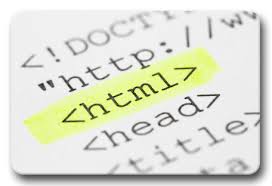 I recently came across this question in the Q&A section of a forum I belong to:
I recently came across this question in the Q&A section of a forum I belong to:
Sure, if all you want to do is something as lightweight as monitoring a set of target pages for changes, then using a ready monitoring tool is probably way more than you need. You need to keep it simple. So, here’s a quick solution with Google spreadsheet.
Basically you have to set up a Google spreadsheet to scrape pages’ parts through IMPORTXML function (with an example) using xPath. Then you set up notifications in a spreadsheet: Tools -> Notification Rules
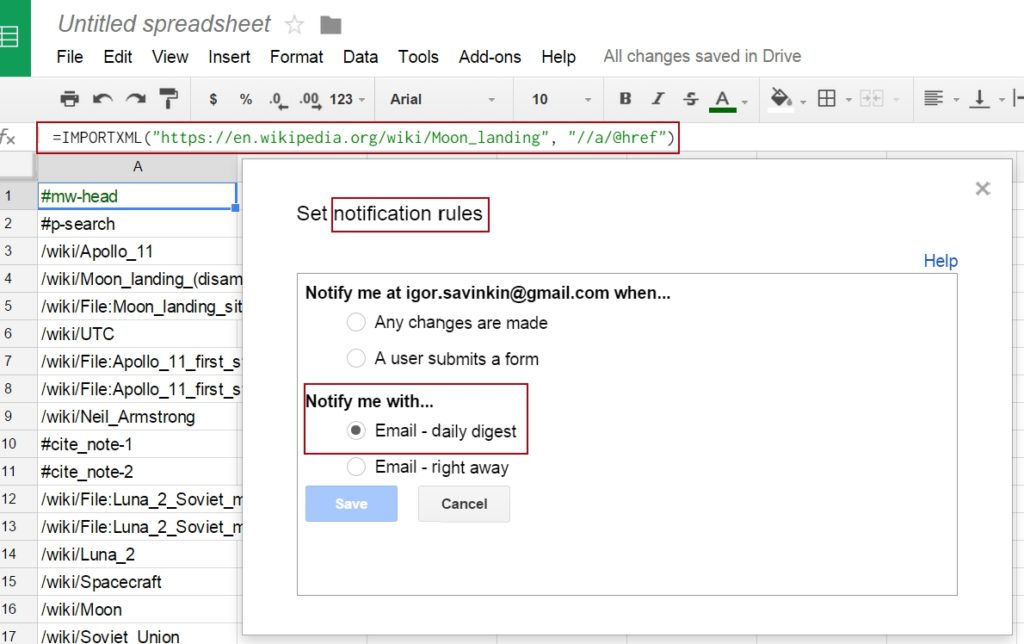 Now each time the IMPORTXML scraping function gets content that is different to previous one, the spreadsheet should trigger an email to you.
Now each time the IMPORTXML scraping function gets content that is different to previous one, the spreadsheet should trigger an email to you.
Feel free to comment down if you know any other simple way for html change monitoring.