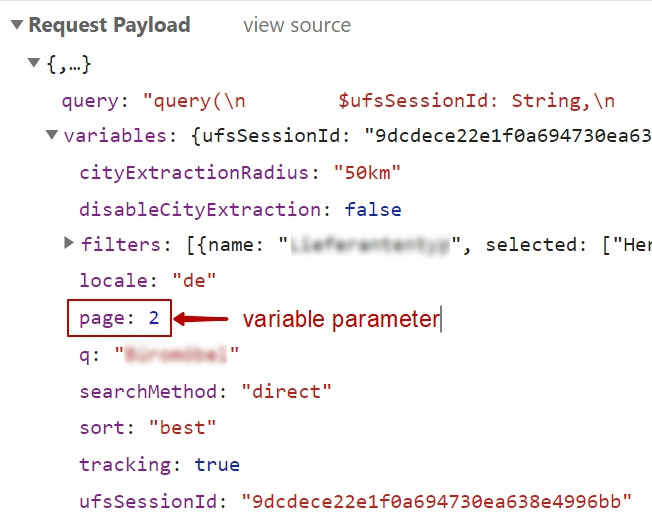Imstall mariadb package:
npm i mariadb
The code
const config = require("./config");
const db = config.database;
const mariadb = require('mariadb');
const pool = mariadb.createPool({
host: db.host,
user: db.user,
password: db.password,
database: db.database,
connectionLimit: 5
});
async function asyncSaveDataDB(data) {
let conn;
try {
conn = await pool.getConnection();
const rows = await conn.query("SELECT 1 as val");
console.log(rows); //[ {val: 1}, meta: ... ]
const res = await conn.query("INSERT INTO test (string1) value (?)", [data]);
console.log(res); // { affectedRows: 1, insertId: 1, warningStatus: 0 }
} catch (err) {
throw err;
} finally {
if (conn) return conn.end();
}
}
async function asyncSaveDataBulkDB(arr) {
let conn;
try {
conn = await pool.getConnection();
conn.batch("INSERT INTO `test` (string1) values (?)", arr)
.then(res => {
console.log(res); // 2
});
} catch (err) {
throw err;
} finally {
if (conn) return conn.end();
}
}
if (module.parent) {
module.exports = { asyncSaveDataDB, asyncSaveDataBulkDB }
} else {
asyncSaveDataBulkDB(['tt6', 'test 8']);
}
Config.js might look like the following:
module.exports = {
database:{
host: "185.221.154.249",
user: "xxxxxxxxx",
password: "xxxxxxxxx",
database: 'xxxxxxxxx'
}
}
Docs on mariaDb with Node.js