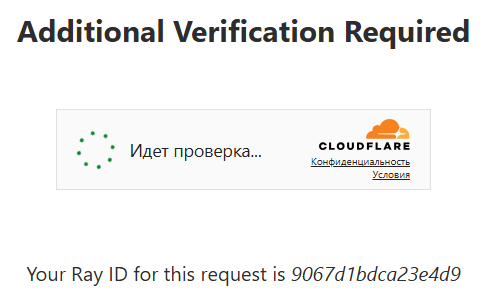Web scraping has emerged as a powerful tool for data extraction, enabling businesses, researchers, and individuals to gather insights from the vast amounts of information available online. However, as the web evolves, so do the challenges associated with scraping. This post delves into the modern challenges of web scraping and explores effective strategies to overcome them. Below we’ve selected the critical ones that encompass the most of web scraping today.
- Anti-Scraping Measures
- Dynamic Content
- Legal and Ethical Considerations
- Data Quality and Consistency
- Website Structure Changes