 In the previous post I’ve shown the way to apply website traffic data (time series) in order to find any correlation with organic search queries from the Google database in time span. Here I want to show two more features of Google Trends (former Correlate): (1) finding search terms that have a pattern of activity over time similar to the custom query and (2) finding query terms whose popularity over time matches any shape you draw. Those features provide some insights into search traffic optimization and might be a support tool for Google Webmaster Tools.
In the previous post I’ve shown the way to apply website traffic data (time series) in order to find any correlation with organic search queries from the Google database in time span. Here I want to show two more features of Google Trends (former Correlate): (1) finding search terms that have a pattern of activity over time similar to the custom query and (2) finding query terms whose popularity over time matches any shape you draw. Those features provide some insights into search traffic optimization and might be a support tool for Google Webmaster Tools.
Category: SEO and Growth Hacking
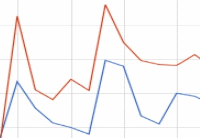 Both my partner and I were asking: what factors influence website traffic? How does one find any correlations in business intelligence related to organic searches? This post was born out of my attempt to join together both traffic data from the business blog (data source being Google Analytics) and real organic queries done in Google, in order to get some insight into which items my traffic correlates with, in specific how these items ( i.e. those which people are searching for) might have influenced website traffic.
Both my partner and I were asking: what factors influence website traffic? How does one find any correlations in business intelligence related to organic searches? This post was born out of my attempt to join together both traffic data from the business blog (data source being Google Analytics) and real organic queries done in Google, in order to get some insight into which items my traffic correlates with, in specific how these items ( i.e. those which people are searching for) might have influenced website traffic.
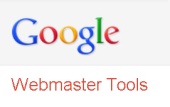 The content war is currently waging on the web. What particular keywords bring organic traffic to my site? Where is my website positioned in the users’ organic search using these keywords? How does my page get top ranked? These concerns are relevant to many site owners and business bloggers. This topic is to help you to master Google Webmaster Tools (Search console) as the means to see how your page content performs before the click.
The content war is currently waging on the web. What particular keywords bring organic traffic to my site? Where is my website positioned in the users’ organic search using these keywords? How does my page get top ranked? These concerns are relevant to many site owners and business bloggers. This topic is to help you to master Google Webmaster Tools (Search console) as the means to see how your page content performs before the click.
 Analytics. Google. Social networks. Marketing campaign. Business Intelligence. It takes strong nerves to deal with all this in the vibrant, growing web business. The first thing necessary is to be real-time aware of what happens within an enterprise. Here I have chosen as notable some of the most usable tools for helping to monitor, visualize and compare analytics’ data.
Analytics. Google. Social networks. Marketing campaign. Business Intelligence. It takes strong nerves to deal with all this in the vibrant, growing web business. The first thing necessary is to be real-time aware of what happens within an enterprise. Here I have chosen as notable some of the most usable tools for helping to monitor, visualize and compare analytics’ data.
In this video, Dale Stokdyk, explains how to scrape Search Engine Results using OutWit Hub with custom scraper.
Eppie Vojt at the SEOmoz Meetup on the scrape leverage for the site SEO. Techniques: XPath and Regex in Google Docs to fetch links and more.
Eppie Vojt at the SEOmoz Meetup on the scrape leverage for the site SEO. Techniques: XPath and Regex in Google Docs to fetch links and more. The link to the sample Twitter Scraper developed by Eppie Vojt.
