 Firebug is an all-inclusive web development tool. One of its features is to monitor network activity. Firebug is excellent in HTTP as well as HTTPS data catch and display. Other protocol analyzers are viewable here.
Firebug is an all-inclusive web development tool. One of its features is to monitor network activity. Firebug is excellent in HTTP as well as HTTPS data catch and display. Other protocol analyzers are viewable here.
Protocol Monitoring
The plugin is good for showing all kinds of HTTP info. Choose the ‘Net‘ tab and traverse through all the types of requests.
In this picture you can see the basic view. The picture shows the XMLHttpRequest invoked by the browser and all the related data. Those requests play an important role in the application of Ajax technique.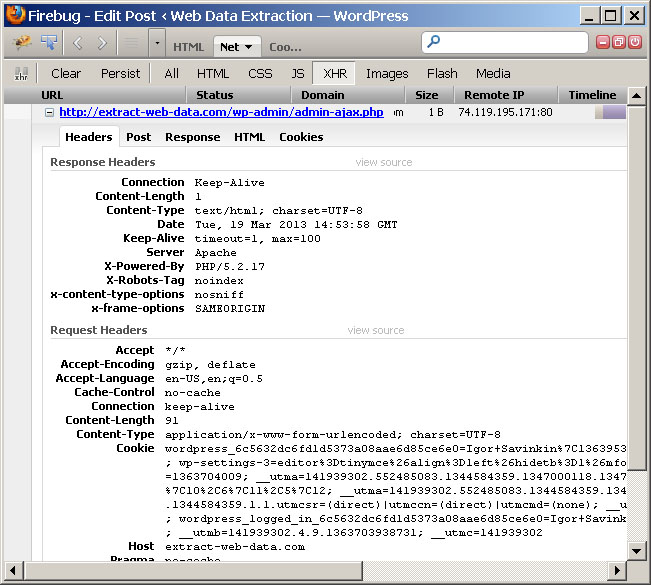
Timeline unfold
 Firebug for HTTP research is well designed to unfold the timeline with all the latency details. It’s perfect for measuring HTTP request times.
Firebug for HTTP research is well designed to unfold the timeline with all the latency details. It’s perfect for measuring HTTP request times.
Cookies
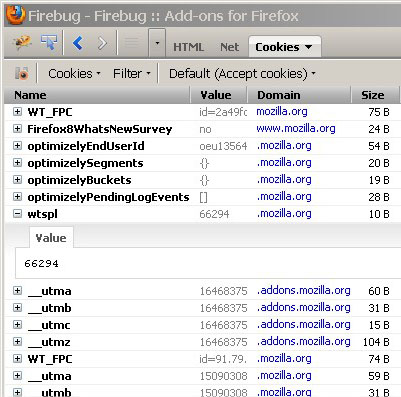 The add-on can trace each session cookie very well. As you choose the ‘Cookies‘ tab you have full access to the cookies. The plugin also allows you to manage the cookie: filter it, clear cookie, create new cookie or export cookie.
The add-on can trace each session cookie very well. As you choose the ‘Cookies‘ tab you have full access to the cookies. The plugin also allows you to manage the cookie: filter it, clear cookie, create new cookie or export cookie.
You can also break into the debugger when a specific cookie changes its value and see the line of script that caused the change.
Summary
Firebug can be successfully applied in HTTP/HTTPS inspecting. It renders the big amount of data for request/response research as one executes scraper development.
