
As I was searching for data mining and data visualization tools I came across the data visualization website Gapminder by Hans Rosling, the professor of Global Health in Karolinska Institute, Sweden. The website presents over a century of statistic data in visual form in graphs, the data being UN and other world organizations out-sourced.
The professor has done an extensive work with plenty of data sources for this data visualizer, and his efforts are notable.

 If you need to quick extract some data from an website and you lack of tech skills of the TheWebMiner’s
If you need to quick extract some data from an website and you lack of tech skills of the TheWebMiner’s 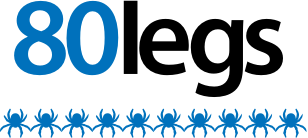

 We’d like to introduce the new
We’d like to introduce the new 