 If you use Microsoft SQL Server to store and process your data, you are probably in the market for a convenient backup and restore tool. In this post, I’d like to share a very nice tool for backup and restoring of your MS SQL database in “three clicks”.
If you use Microsoft SQL Server to store and process your data, you are probably in the market for a convenient backup and restore tool. In this post, I’d like to share a very nice tool for backup and restoring of your MS SQL database in “three clicks”.
The name of this tool is straightforward – SqlBackupAndFtp – implying that the program creates backups and sends them by FTP. Actually, it can send created backups not only to FTP server but also to a local folder, DropBox, Amazon S3 or Google Drive. Also, it can schedule your database backup, zip backup files (with or without encryption), send confirmation emails, create differential and transaction log backup and perform many other tasks you may learn from the official web site.
What I love about this program is that it has a very simple and user-friendly interface. Just look at the screenshot: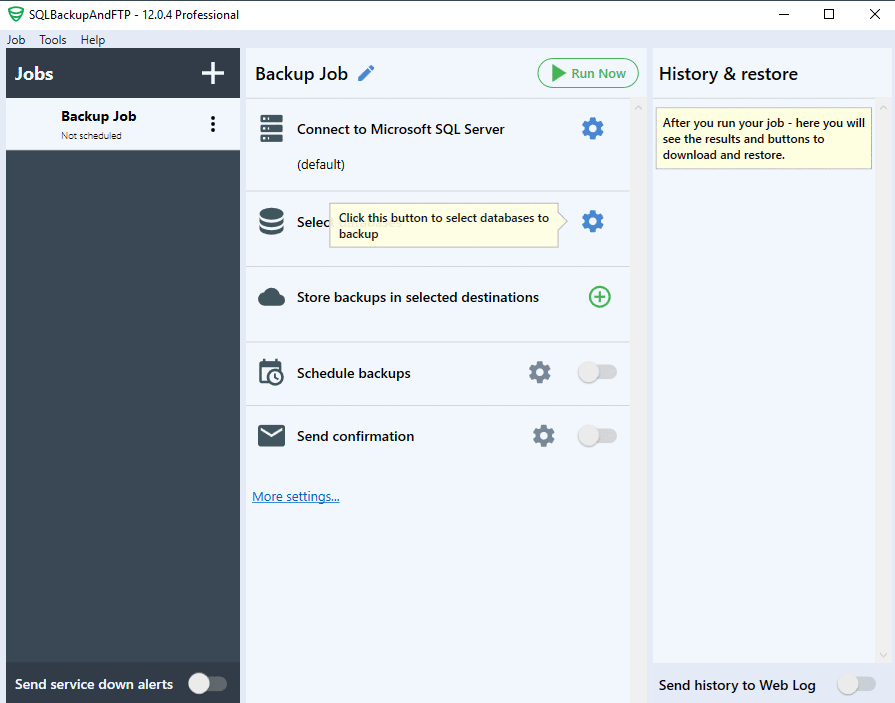
Everything is clear; you select databases for backup, choose the destination of the backup file and press “Run Now”!
If you need more, you may schedule your job to run repeatedly, enter your email to be notified when the backup is done (in scheduled mode) and use many other features that are not shown in the screenshot (by the way, I forgot to mention that it can also backup your local files in the same manner!).
Finally, I want to add that this program is totally free if you don’t need to backup more than 2 databases. If you need more, you may check the pricing.
