
The other day I was challenged to do some cloud converting following the web scraping project with Google App Script(GAS)[1]. Namely to get a google doc file and to convert it into MS Word format.
Category: Development
Here we come to the next anti-scrape tool, called CloudFlare, former ScrapeShield.
CloudFlare
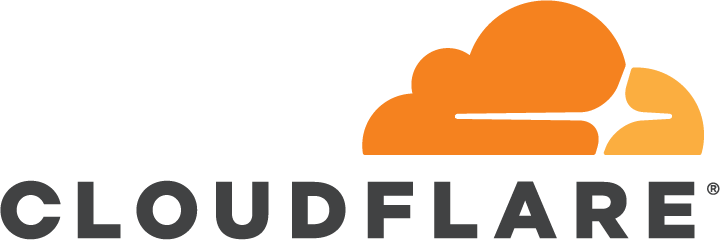
The CloudFlare app has been developed by CloudFlare to guard a site’s content. Its features are limited number, but it’s still an interesting tool to look at for anyone interested in web scraping.
In this post I will show you how easy it is to write a Python code that extracts hotel list from booking.com. The simplicity of this code is achieved with the help of Selenium Web Driver which acts as the main data extraction means here.
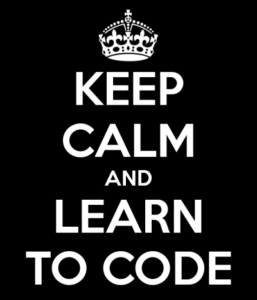
This is part 1 of a series dedicated to getting novices started using a simple web scraping framework using python.
 Recently I was asked to look at a brand- new online regex tester, regviz.org, developed as a collaboration of VISUS, University of Stuttgart and University of Trier. Though there are a lot of regex online testers on the market today, and many of them are quite good, let’s look at what is special about regviz.org and what it lacks.
Recently I was asked to look at a brand- new online regex tester, regviz.org, developed as a collaboration of VISUS, University of Stuttgart and University of Trier. Though there are a lot of regex online testers on the market today, and many of them are quite good, let’s look at what is special about regviz.org and what it lacks.
Where is NoSQL practically used?
For over four decades now, Relational Database Management Systems (RDMS) have dominated the enterprise market. However, the trend seems to change with the introduction of NoSQL databases. In this article, we are going to highlight practical examples where NoSQL systems have been deployed. We will also go further and point out other applications where implementation of such systems might be necessary.
How to change WebDriver’s IP address
I have already written several articles on how to use WebDriver for web scraping, but I have never touched on the topic of changing WebDriver’s IP address. Nevertheless, this topic is quite crucial when you come to web scraping, and here I’d like to show you an example of using proxies with WebDriver in Python (and you can easily convert it into your language API).
What is Cassandra Database?
 Apache Cassandra is a data management system designed and developed to handle huge amounts of data across multiple servers. It is open source, meaning its source code is freely available for anyone to study, modify and use.
Apache Cassandra is a data management system designed and developed to handle huge amounts of data across multiple servers. It is open source, meaning its source code is freely available for anyone to study, modify and use.
What is MongoDB?
 MongoDB, an open-source document database written in C++, is classified as a NoSQL database. Because it avoids the traditional table-based relational database structure in favor of JSON-like documents with dynamic schemas (MongoDB calls the format BSON), it facilitates quick-and-easy data integration in various applications.
MongoDB, an open-source document database written in C++, is classified as a NoSQL database. Because it avoids the traditional table-based relational database structure in favor of JSON-like documents with dynamic schemas (MongoDB calls the format BSON), it facilitates quick-and-easy data integration in various applications.
What is NoSQL?
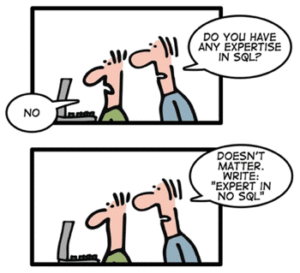 The term “database” was long synonymous with SQL, and for a while there seemed to be no viable alternative. Recently, however, the realm of data storage has welcomed a new option: NoSQL. This article offers you a brief overview of what NoSQL is and when it may be applied.
The term “database” was long synonymous with SQL, and for a while there seemed to be no viable alternative. Recently, however, the realm of data storage has welcomed a new option: NoSQL. This article offers you a brief overview of what NoSQL is and when it may be applied.
