 Choosing a provider is not an easy task, you always want to find something «cheap and cheerful». However, quite often it is hard to find a golden mean and you have to choose between computing power, speed, and cost, not mentioning additional features such as DNS-servers, control panel, etc. In this article, I will present you test results for several providers of various sizes, and I’m hoping that it will guide you in a decision-making process of choosing a hosting.
Choosing a provider is not an easy task, you always want to find something «cheap and cheerful». However, quite often it is hard to find a golden mean and you have to choose between computing power, speed, and cost, not mentioning additional features such as DNS-servers, control panel, etc. In this article, I will present you test results for several providers of various sizes, and I’m hoping that it will guide you in a decision-making process of choosing a hosting.
Disclaimer: I do not claim that these tests are complete and technically literate. The main goal was to obtain a high quality result that shows main directions in selecting a hosting. If it helped you – great, if not – I don’t mind.
I took three parameters as metrics, which are computing power, response time (ping), and download speed.
The Servers
So, I will compare seven hosting providers I worked with. Among them there are two Dedicated Servers, four Virtual Private Servers and one Shared Hosting:
 1. Hivelocity
1. Hivelocity
This is the most costly server among other in this test:
- Provider: hivelocity.net (USA)
- Hosting type: dedicated server
- Location: Tampa, FL
- Price: $183 / month
- CPU: Quad-Core 3.3GHz E3-1230-V3 Haswell Xeon
- RAM: 16 GB
 2. PoundHost
2. PoundHost
This one is also a dedicated server, but with very cheap CPU:
- Provider: poundhost.com (GB)
- Hosting type: dedicated server
- Location: London
- Price: $50 / month
- CPU: Dual-Core Intel Atom D525 @ 1.8GHz
- RAM: 2 GB
 3. DigitalOcean NL
3. DigitalOcean NL
This is a virtual private server in Amsterdam:
- Provider: digitalocean.com
- Hosting type: virtual private server
- Location: Amsterdam
- Price: $20 / month
- CPU: 2 CPUs
- RAM: 2 GB
 4. DigitalOcean NY
4. DigitalOcean NY
This is another VPS of the same provider, but located in New York:
- Provider: digitalocean.com
- Hosting type: virtual private server
- Location: New York
- Price: $10 / month
- CPU: 1 CPU
- RAM: 1 GB
 5. Ruweb VDS
5. Ruweb VDS
This is a VPS of Russian provider located in US data center:
- Provider: ruweb.ws
- Hosting type: virtual private server
- Location: Reston, VA
- Price: $9.5 / month
- CPU: 1 GHz
- RAM: 750 MB
 A decent hosting in RU zone*
A decent hosting in RU zone**based on editor’s experience
 6. REG.RU VPS
6. REG.RU VPS
This server belongs to another major Russian provider located in Moscow data center:
- Provider: reg.ru
- Hosting type: virtual private server
- Location: Moscow
- Price: $3.5 / month
- CPU: 2 GHz
- RAM: 128 MB
 7. Ruweb Shared
7. Ruweb Shared
The last one is the most cheapest hosting solution from Ruweb, a shared server:
- Provider: ruweb.net
- Hosting type: shared hosting
- Location: Moscow
- Price: $1 / month
- CPU: Intel(R) Xeon(R) CPU E5-2620 0 @2.00GHz
- RAM: 32 GB
Test #1: computing in PHP
In this test I used a simple PHP Benchmark Performance Script to estimate computing power of the servers and got the following results:
| Name | Sequentum Enterprise |
|---|---|
| Functionality | 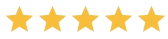 |
| Easy to learn | 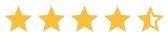 |
| Rating by Webscraping.pro | 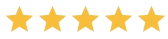 |
| Customer support | Phone, email |
| Price | 1. From $5,000 annually for Sequentum Enterprise Desktop (all you need to get started) 2. Sequentum Enterprise Servers are also available at $10,000 annual license (for when you are ready to join the big leagues) |
| Trial period/Free version | 30 days trial |
| OS (Specifications) | Windows |
| Data Export formats | CSV, Excel, JSON, Parquet, XML, PDF, SQL Server, MySQL, ODBC, PostGres, Mongo, Azure Cosmos, SQLite, Oracle and OleDB, customized C# or VB script file output (if additionally programmed). Built-ins for data delivery to: AWS S3, Azure Storage, Dropbox, Email, FTP. Google Drive, Google Storage, File System Folders, NAS Storage, Zipped (compressed) Storage, Snowflake, One may develop custom script ones own output format (or for that matter one can extend any part for the tool using almost any programming language) |
| Multi-thread | Yes - unlimited |
| API | Yes - includes web API with royalty-free runtime |
| Scheduling | Yes - including centralized management of multiple agents |
| Free Demo project | Yes - for trial period only |
What do we see:
- The fastest was, of course, Hivelocity.
- PoundHost turned out to be the slowest, although it is the second most expensive, low processor power is to blame.
- Two processors in DigitalOcean NL indeed provide additional calculating power against a single one in DigitalOcean NY.
- The cheapest virtual hosting from Ruweb ($1) works as fast as a virtual server from DigitalOcean ($10).
Findings:
- If you need more computing power, get a dedicated server with a powerful processor or buy additional processors for a virtual server.
- Don’t buy the cheapest processor for a dedicated server; it’s better to get a virtual server, cheaper and faster.
- Virtual hosting is not worse, and sometimes even better, than virtual dedicated server in terms of computing speeds.
Test #2: PING from six different locations
In this test I used site24x7.com service to determine server response time when it is pinged from six different locations: California, Netherlands, Brazil, South Africa, Singapore and Russia. Here is what I got:
| Hosting | California | Netherlands | Brazil | South Africa | Singapore | Russia | Average |
|---|---|---|---|---|---|---|---|
| Hivelocity | 68 ms | 114 ms | 108 ms | 268 ms | 272 ms | 172 ms | 167 ms |
| PoundHost | 142 ms | 8 ms | 187 ms | 86 ms | 175 ms | 67 ms | 111 ms |
| DigitalOcean NL | 154 ms | 1 ms | 195 ms | 261 ms | 169 ms | 37 ms | 136 ms |
| DigitalOcean NY | 78 ms | 81 ms | 167 ms | 249 ms | 235 ms | 123 ms | 156 ms |
| Ruweb VDS | 76 ms | 94 ms | 160 ms | 238 ms | 244 ms | 151 ms | 161 ms |
| REG.RU VPS | 192 ms | 55 ms | 241 ms | 239 ms | 213 ms | 48 ms | 165 ms |
| Ruweb Shared | 204 ms | 47 ms | 264 ms | 248 ms | 224 ms | 48 ms | 173 ms |
What do we see:
- The fastest turned out to be PoundHost, which was the slowest in the previous test.
- Ruweb virtual hosting was the slowest, but not much slower than the cool server from Hivelocity!
- Server location plays a role, no wonder. There is a 2-3 times difference in delay between Europe and America!
- The number of processors and server power does not influence ping.
Findings:
- If you need a fast response, it is better to select the closest server. It is particularly important when choosing between Europe and America.
- Processor power won’t give a faster response; it’s better to find a hosting with better bandwidth (in this case, PoundHost)
Test #3: File downloading speed
In the last test I downloaded the same file of 5 Mb from each server in question to two different places: USA and Europe. For this I used wget utility (both for Linux and Windows).
| Hosting | USA | Europe | Average |
|---|---|---|---|
| Hivelocity | 7.3 Mb/s | 2.1 Mb/s | 4.7 Mb/s |
| PoundHost | 3.9 Mb/s | 10.5 Mb/s | 7.2 Mb/s |
| DigitalOcean NL | 1.5 Mb/s | 9.6 Mb/s | 5.6 Mb/s |
| DigitalOcean NY | 3.1 Mb/s | 2.4 Mb/s | 2.8 Mb/s |
| Ruweb VDS | 4.7 Mb/s | 2.5 Mb/s | 3.6 Mb/s |
| REG.RU VPS | 0.7 Mb/s | 2.1 Mb/s | 1.4 Mb/s |
| Ruweb Shared | 1.3 Mb/s | 2.5 Mb/s | 1.9 Mb/s |
What do we see:
- PoundHost turned out to be the fastest again.
- The speed depends on the location, of course, but between European servers it is much greater than between American servers. We saw this in the ping-test as well.
- In short, dedicated servers won over the virtual ones.
Findings:
- It looks like PoundHost has good bandwidth indeed.
- Hivelocity won American hosting (it is also the most expensive), followed by Digital Ocean NL.
- Within Europe transmission is quite fast.
Conclusion
So, what do we have?
If you are looking for a cheap hosting, Ruweb virtual hosting will satisfy you. Even though it hasn’t shown the best results, for a $1 per month hosting it was not bad! To be honest, I’ve been using this provider for many years and I’ve noticed that the speed of their virtual servers is even higher than that of some VPS servers. I think it is due to the fewer number of websites that are hosted on a single machine compared to other providers.
If you need fast European hosting, Proudhost showed quite good results in terms of data rate. But don’t skimp on CPU!
As for CPU power, good alternatives to the more expensive physical dedicated servers are virtual dedicated servers, which are hot on their heels in terms of computing. It will save you considerable amount of money!
