Imstall mariadb package:
npm i mariadb
The code
const config = require("./config");
const db = config.database;
const mariadb = require('mariadb');
const pool = mariadb.createPool({
host: db.host,
user: db.user,
password: db.password,
database: db.database,
connectionLimit: 5
});
async function asyncSaveDataDB(data) {
let conn;
try {
conn = await pool.getConnection();
const rows = await conn.query("SELECT 1 as val");
console.log(rows); //[ {val: 1}, meta: ... ]
const res = await conn.query("INSERT INTO test (string1) value (?)", [data]);
console.log(res); // { affectedRows: 1, insertId: 1, warningStatus: 0 }
} catch (err) {
throw err;
} finally {
if (conn) return conn.end();
}
}
async function asyncSaveDataBulkDB(arr) {
let conn;
try {
conn = await pool.getConnection();
conn.batch("INSERT INTO `test` (string1) values (?)", arr)
.then(res => {
console.log(res); // 2
});
} catch (err) {
throw err;
} finally {
if (conn) return conn.end();
}
}
if (module.parent) {
module.exports = { asyncSaveDataDB, asyncSaveDataBulkDB }
} else {
asyncSaveDataBulkDB(['tt6', 'test 8']);
}
Config.js might look like the following:
module.exports = {
database:{
host: "185.221.154.249",
user: "xxxxxxxxx",
password: "xxxxxxxxx",
database: 'xxxxxxxxx'
}
}
Docs on mariaDb with Node.js


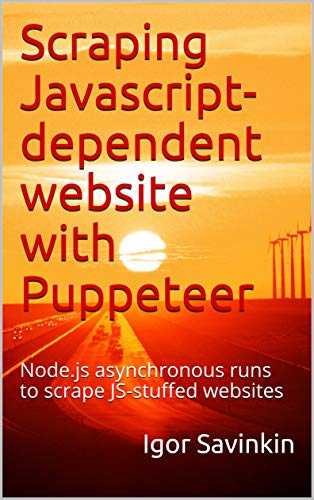
 The deathbycaptcha.com service, one of the oldest and most consistent services in the captcha solving market, has recently added new Node JS API instructions and examples to solve ReCaptcha v2 challenges.
The deathbycaptcha.com service, one of the oldest and most consistent services in the captcha solving market, has recently added new Node JS API instructions and examples to solve ReCaptcha v2 challenges.