In this post we’ll show how to build regression linear models using the sklearn.linear.model module.
See also the post on classification linear models using the sklearn.linear.model module.
The code as an IPython notebook
from matplotlib.colors import ListedColormap from sklearn import model_selection, datasets, linear_model, metrics import numpy as np %pylab inline
Linear regression models
Data generation
We build a dataset with 2 features: one is informative and the other is redundant. Besides, when adding coef=True we ask to return us also the approximation function coefficients into the coef array.
data, target, coef = datasets.make_regression\
(n_features = 2, n_informative = 1, n_targets = 1,
noise = 5., coef = True, random_state = 2)
print("Coefficients:" , coef, "intercept:" , linear_regressor.intercept_)
Coefficients: [38.07925 0.000] intercept: -0.130524679653
pylab.scatter(data[:,0], target, color = r) pylab.scatter(data[:,1], target, color = b)
- Red dots: y = f(x1)
- Blue dots: y = f(x2)
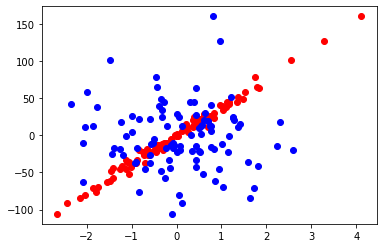
Let’s build a model and view its coefficients.
We split data for train and test sets.
train_data, test_data, train_labels, test_labels = \ model_selection.train_test_split(data, target, test_size = 0.3)
LinearRegression over the train data
# build a model linear_regressor = linear_model.LinearRegression() # train the model linear_regressor.fit(train_data, train_labels) # get the model predictions predictions = linear_regressor.predict(test_data)
# original labels print(test_labels)
[ -76.75213382 34.35183007 -11.18242389 -61.47026695 44.66274342 -13.26392817 18.17188553 25.7124082 -19.16792315 101.14760598 -105.77758163 23.87701013 12.42286854 -18.57607726 21.20540389 38.36241814 -45.38589148 29.8208999 -84.32102748 0.34799656 11.96165156 39.70663436 41.95683853 -10.06708677 -63.4056294 -16.30914909 -45.27502383 -57.46293828 28.15553021 -17.27897399]
# predicted labels on the test objects print(predictions)
[ -68.31690488 38.87063362 -12.62644748 -55.97354269 50.53828408 -15.92863777 18.48923956 28.00480498 -10.77148765 95.936183 -100.85245811 31.5152017 6.88671402 -24.57940803 16.71365889 41.26798296 -43.31634025 31.48688292 -80.45697523 -1.51872908 13.95215963 37.61637807 43.5105848 -9.47060759 -59.39279793 -11.74032551 -47.34651564 -53.9339432 22.64507627 -13.03856029]
Let’s count MAE of those original dataset labels to the predicted labels.
metrics.mean_absolute_error(test_labels, predictions)
3.859435388011848
We use cross_val_score() to evaluate our linear regressor, the regressor evaluation will be more precise.
·Scoring is MAE (scoring = neg_mean_absolute_error).
·We cross-validate the data using 10 folds (cv = 10).
linear_scoring = model_selection.cross_val_score\
(linear_regressor, data, target, scoring = neg_mean_absolute_error, cv = 10)
print(mean: {}, std: {}.format(linear_scoring.mean(), linear_scoring.std()))
mean: -4.070071498779695, std: 1.0737104492890204
scorer = metrics.make_scorer(metrics.mean_absolute_error, greater_is_better = True)
linear_scoring = model_selection.cross_val_score\
(linear_regressor, data, target, scoring=scorer, cv = 10)
print(mean: {}, std: {}.format(linear_scoring.mean(), linear_scoring.std()))
mean: 4.070071498779695, std: 1.0737104492890204
Let’s take a look at the coefficients of the inbuilt dataset. We’ve got them from the make_regression() function.
coef
array([38.07925837, 0.0])
linear_regressor.coef_
array([37.86162519, 0.33738658])
linear_regressor.intercept_
-0.13052467965349365
print("Original function equation\n\
y = {:.2f} + {:.2f}*x1 + {:.2f}*x2".format(linear_regressor.intercept_, coef[0], coef[1]))
Original function equation y = -0.13 + 38.08*x1 + 0.00*x2
print("Trained function equation\n\
y = {:.2f}*x1 + {:.2f}*x2 ".\
format(linear_regressor.coef_[0],
linear_regressor.coef_[1]))
Trained function equation y = 37.86*x1 + 0.34*x2
Lasso regularizator or L1 for the Linear Regression
Now we build the regression model based on Lasso regression, L1 regularization.# build a model lasso_regressor = linear_model.Lasso(random_state = 3) # train the model with the train set lasso_regressor.fit(train_data, train_labels) # get predictions using the test set lasso_predictions = lasso_regressor.predict(test_data)
We evaluate the model quality by cross-validation. We’ll use the same scorer as we did before.
lasso_scoring = model_selection.cross_val_score(lasso_regressor, data, target, scoring = scorer, cv = 10)
print(mean: {}, std: {}.format(lasso_scoring.mean(), lasso_scoring.std()))
mean: 4.154478246666398, std: 1.0170354384993354
We see that std has decreased comparing to L2 regularizator.
std: 1.0737104492890204
print(lasso_regressor.coef_)
[37.0580843 0.0000]
print("Original function equation\n\
y = {:.2f} + {:.2f}*x1 + {:.3f}*x2".format(linear_regressor.intercept_, coef[0], coef[1]))
Original function equation y = -0.13 + 38.08*x1 + 0.000*x2
print("Trained Lasso function equation\n\
y = {:.2f}*x1 + {:.4f}*x2".format(lasso_regressor.coef_[0], lasso_regressor.coef_[1]))
Trained Lasso function equation y = 37.06*x1 + 0.0*x2
The advantage of L1 (Lasso) regularization is that we got the weight of 0.0 value before the non-informative/redundant feature.
