 Recently I’ve got a note with the question on search engine queries through the web scraping software.
Recently I’ve got a note with the question on search engine queries through the web scraping software.
Author: admin
Recently Import.io introduced a new extraction technique called Magic. The Magic scraping method works be attempting to scrape all the information off the page automatically and in one shot. We covered it in another post early last year. When we covered it back then, we noted a few issues:
- The scraper only works on pages with more than one row of data like a search results page, category pages and etc.
- It seems to have trouble with some javascript pages.
But now Import.io has released a second version of Magic which seems to have dealt with those obstacles. Not only that, but they have released an API for Magic that lets you see what’s going on behind the scenes.
Anyone should be able to pull data from the web and access it in the format they want. If a website does not have an API available, scraping is one of the only options to get the data you need. But figuring out how to scrape data in the complicated HTML is a pain.
ParseHub is a new web browser extension that you can use to turn any dynamic and poorly structured website into an API, without writing code. ParseHub is a scraping tool that is designed to work on websites with JavaScript and Ajax; it is similar to web scraping tools such as Import.io and Kimono Labs.
 UiPath is an Enterprise Robotic Process Automation (RPA) Software designed to empower companies to automate repetitive, manual, rules-based business processes. Any repetitive task a user performs on his computer, including data entry, legacy application integration, data or content migration, screen scraping and testing can be automated with UiPath.
UiPath is an Enterprise Robotic Process Automation (RPA) Software designed to empower companies to automate repetitive, manual, rules-based business processes. Any repetitive task a user performs on his computer, including data entry, legacy application integration, data or content migration, screen scraping and testing can be automated with UiPath.
As anyone who has spent any time on the scraping field will know, there are plenty of anti-scraping techniques on the market. And since I regularly get asked what the best way to prevent someone from scraping a site, I thought Id do a post rounding up some of the most popular methods. If you think we’ve missed any out, please let me know in the comments below!
Simple way HTML change monitoring
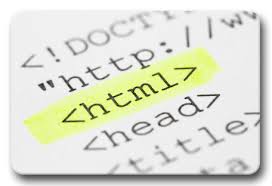 I recently came across this question in the Q&A section of a forum I belong to:
I recently came across this question in the Q&A section of a forum I belong to:
Sure, if all you want to do is something as lightweight as monitoring a set of target pages for changes, then using a ready monitoring tool is probably way more than you need. You need to keep it simple. So, here’s a quick solution with Google spreadsheet.

The other day I was challenged to do some cloud converting following the web scraping project with Google App Script (GAS)[1]. Namely to get a google doc file and to convert it into MS Word format.
Handling HTTP Cookies in cURL
 Most of developers stuck with the cookie handlng in web scraping. Sure it’s a tricky thing and this once has been my stumbling stone too. So here mainly for new scraing engineers i’d like to share of how to handle cookie in web scraping when using PHP. We’ve already done the post on scrape by cURL in PHP, so here we’ll only focus on a cookie side. The cookie is a small piece of data sent from a website and stored in a user’s web browser while the user is browsing that website. So when browser requests a page and along with web content cookie is returned browser does all the dirty job to store cookie and later send them back to server which rendered that web page in following web requests.
Most of developers stuck with the cookie handlng in web scraping. Sure it’s a tricky thing and this once has been my stumbling stone too. So here mainly for new scraing engineers i’d like to share of how to handle cookie in web scraping when using PHP. We’ve already done the post on scrape by cURL in PHP, so here we’ll only focus on a cookie side. The cookie is a small piece of data sent from a website and stored in a user’s web browser while the user is browsing that website. So when browser requests a page and along with web content cookie is returned browser does all the dirty job to store cookie and later send them back to server which rendered that web page in following web requests.
 Recently I received a question in my mail box about scraping data aggregate sites (aka yellow pages) or business directories.
Recently I received a question in my mail box about scraping data aggregate sites (aka yellow pages) or business directories.
I replied to him directly, but our conversation on business directories was an interesting one that I thought you guys would find useful.
Here’s the question:
I am interested in scraping the database in such a website www.1881.no. My guess is that I would need a webdriver, like Selenium to do the job. I am very newbie to this field, but I believe if given some pointers, I can get some data out.
Could you please provide me with pointers on how to extract data from this website.
Sandeep
As a generic answer, I’ll provide you with some basics of scraping those business (and private life) directories.

The other day I was challenged to do some cloud converting following the web scraping project with Google App Script(GAS)[1]. Namely to get a google doc file and to convert it into MS Word format.
