Category: Challenge
One can absolutely run Python code in the cloud with low/zero cost, and existing VPS is actually the best option for persistent (“daemon”) execution. Below is a detailed comparison of all options, with clear recommendations based on your scenario.
✅ Existing VPS is the PERFECT Solution (Zero Cost Beyond Existing Server)
Since you already have a VPS with Python installed, this is the most cost-effective and reliable option for running code as a daemon. No new costs, full control, and no cloud vendor limitations.
Spoiler: Step by Step setup at VPS.
How to Run as a Daemon on Your VPS:
- Use
systemd(Modern Linux – Recommended)
Create a service file (e.g.,/etc/systemd/system/myapp.service):
[Unit]
Description=My Python App
After=network.target
[Service]
User=youruser
WorkingDirectory=/path/to/your/app
ExecStart=/usr/bin/python3 /path/to/your/app/main.py
Restart=always
RestartSec=5
[Install]
WantedBy=multi-user.targetThen:
sudo systemctl enable myapp # Auto-start on boot
sudo systemctl start myapp # Start now
When scraping websites or automating online activities, IP bans can be a major obstacle. Many websites implement anti-scraping measures that block repeated requests from the same IP address. To bypass this, using rotating proxies is a common and effective strategy. Rotating proxies automatically switch your IP address with each request, making it harder for websites to detect and block your activity.
Why Use Rotating Proxies?
- Avoid IP Bans: Changing IPs helps prevent your IP from being flagged or blocked.
- Bypass Geo-restrictions: Access content restricted to certain regions by rotating through proxies in different locations.
- Increase Success Rate: Improves the chances of successful requests by mimicking more natural browsing behavior.
Web scraping has emerged as a powerful tool for data extraction, enabling businesses, researchers, and individuals to gather insights from the vast amounts of information available online. However, as the web evolves, so do the challenges associated with scraping. This post delves into the modern challenges of web scraping and explores effective strategies to overcome them. Below we’ve selected the critical ones that encompass the most of web scraping today.
- Anti-Scraping Measures
- Dynamic Content
- Legal and Ethical Considerations
- Data Quality and Consistency
- Website Structure Changes
Scrape CloudFlare life hack
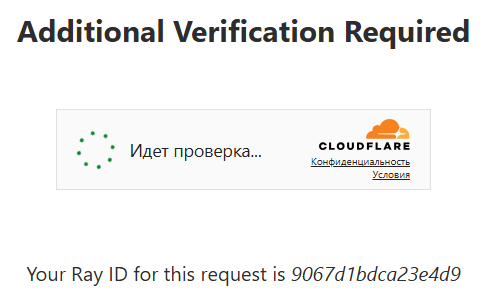
When accessing any CloudFlare protected page Cloudflare’s Turnstile process begins. This system, which serves as an alternative to traditional CAPTCHAs, helps determine whether the user is human or a bot. Upon opening the page in an Incognito Mode, the user encounters a waiting room after successfully solving the Turnstile challenge.
Proxies vary significantly in their types and features, serving different purposes in data scraping and web access. They function as intermediaries between data scraping tools and target websites, offering anonymity and helping distribute requests to evade detection by anti-bot systems.
In the post we’ll share on what might be used in case residential proxies are blocked with a target server.


Web scraping has become an essential tool for many businesses seeking to gather data and insights from the web. As companies increasingly rely on this method for analytics and pricing strategies, the techniques used in scraping are evolving. It is crucial for scrapers to simulate human-like behaviors to avoid detection by sophisticated anti-bot measures implemented by various websites.
Understanding the importance of configuring scraping tools effectively can make a significant difference in acquiring the necessary data without interruptions. The growth in demand for such data has led to innovations in strategies and technology that assist scrapers in navigating these challenges. This article will explore recent developments in tools and libraries that help enhance the functionality of web scraping procedures.

Experience
We’ve succesfully tested the Web-Scraper-API of Oxylabs. It did well to get data off the highly protected sites. One eg. is Zoro.com protected with Akamai, DataDome, CloudFlare and ReCaptcha! See the numerical results here.
I’ve described my initial experience with Zyte AI spiders leveraging Zype API and Scrapy Cloud Units. You might find it here. Now I’d share more sobering report of what happened with the data aggregator scrape.
