Death By Captcha is a reputable CAPTCHA solving service with more than 7 years in the Captcha Solving business. They have recently updated all their API clients, so users can experience maximum efficiency and faster solving times.
They enthusiastically recommend that users and software developers visit the API page and update their DBC API implementation in order to get the most out of it (the API and docs are available for registered users only). The free credits are provided for users to test or implement the new client API!
[box style=’info blue’]If you tell them you saw this info through the scraping.pro blog, they’ll give you a 1K free CAPTCHAs additional credit![/box]
For further info, you may contact them directly.

 UiPath, one of the big providers of robotic process automation software, has some very interesting positioning. Unlike the other players on the market, they provide a
UiPath, one of the big providers of robotic process automation software, has some very interesting positioning. Unlike the other players on the market, they provide a 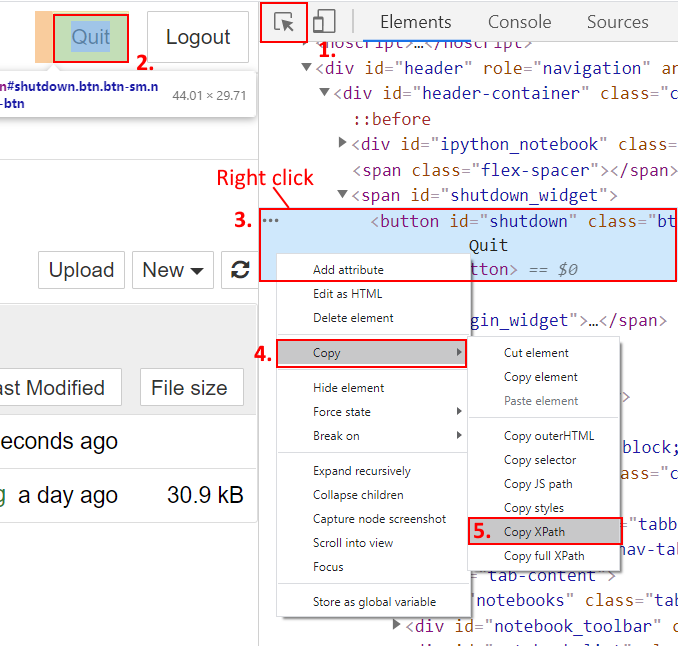
 We want to share with our readers about a new
We want to share with our readers about a new