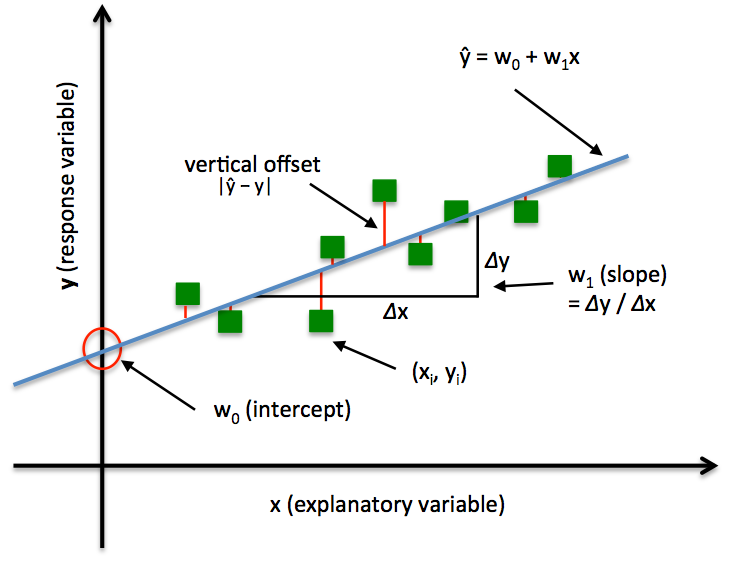Suppose we’ve a following array:
arr = [[ 5.60241616e+02, 1.01946349e+03, 8.61527813e+01],
[ 4.10969632e+02 , 9.77019409e+02 , -5.34489688e+01],
[ 6.10031512e+02, 9.10689615e+01, 1.45066095e+02 ]]How to print it with rounded elements using map() and lamba() functions?
l = list(map(lambda i: list(map(lambda j: round(j, 2), i)), arr))
print(l)The result will be the following:
[[560.24, 1019.46, 86.15],
[410.97, 977.02, -53.45],
[610.03, 91.07, 145.07]]