
Today, I’ll share of a Dicord server 1 and server 2 that accomodate a bot able to detect multiple modern scrape-protection and scrape-detection means. The server’s channels with the bot are #antibot-test and #antibot-scan respectively

Today, I’ll share of a Dicord server 1 and server 2 that accomodate a bot able to detect multiple modern scrape-protection and scrape-detection means. The server’s channels with the bot are #antibot-test and #antibot-scan respectively
In the post we share about web fingerprinting and particularly TLS fingerprinting. First let’s categorize the fingerprinting.
Today, I got in touch with the Node.js [and Python] bots garden/zoo providing modern bots with different kinds of browsers (Firefox, Chrome, Headless/not headless) using different automation frameworks (Puppeteer, Selenium, Playwright) in several programming languages.
With 365SMS service you can receive SMS to a virtual number and verify your accounts on Facebook, Instagram, Twitter, Amazon, Airbnb, etc.
Since the virtual number is not in the country it represents, so a created 3d party account might be blocked. Therefore it’s better to:
1. Use mobile proxies that match the geolocation of the region of the purchased virtual number;
2. Use a mobile user agent.
Often the problem is not in the number, but in the wrong registration method.
Another vistual number SMS service, incl. free numbers.

Recently I’ve encountred a client that predicts “in 6 month AI will be able to do much coding instead of man”.
…in years you’ll be able to on the fly, ask the AI to purchase a server, or create a website with X website builder… and basically, I bet it will write code on the fly on your demand where it connects to these tool’s APIs to really make things happen. It could do this now for some easy stuff but it’s unreliable and will mess up.
Now we’ve ancountered a interesing public repo, called Sketch. It’s AI code-writing assistant for Pandas (Python) users.
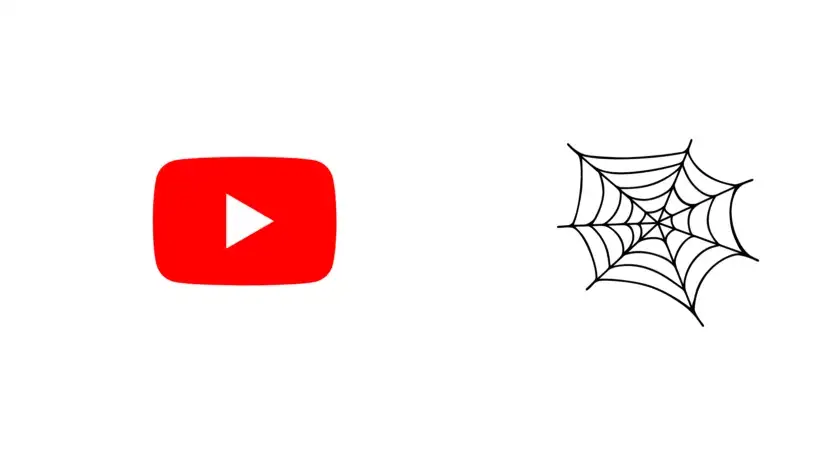
Scraping youtube comments has become crucial if you are working on some sentiment analysis project. The comments section will give you an overview of the public sentiment toward any election or sports results, scams, wars, etc. Comments reflect an overall feeling of a person. What according to them is right and wrong is mentioned in the comments.
The original AWSCodeStarFullAccess policy is full [to provide access to AWS CodeStar via the AWS Management Console] yet it still does not grant enough access to create a Code connection for IAM at CodePipeline. So we had to manage to create a custom policy based on AWS tutorial suggestions.
Recently we’ve got a tricky website of dynamic content to scrape. The data are loaded thru XHRs into each part of the DOM (HTML markup). So, the task was to develop an effective scraper that does async while using reasonable CPU recourses.
| Service | Residential | Cost/month | Traffic/month | $ per GB | Rotating | IP whitelisting | Performance and more | Notes |
|---|---|---|---|---|---|---|---|---|
| MarsProxies | N/A | N/A | 3.5 | yes | yes | 500K+ IPs, 190+ locations Test results | SOCKS5 supported Proxy grey zone restrictions are applied. |
|
| Oxylabs.io | N/A | 25 GB | 9 - 12 "pay-as-you-go" - 15 | yes | yes | 100M+ IPs, 192 countries - 30K requests - 1.3 GB of data - 5K pages crawled | Not allowing to scrape restricted targets, incl. Linkedin. |
|
| 2captcha.com | yes | N/A | N/A | 3 - 6 | yes | no | 90M+ IPs, 220+ countries | |
| Smartproxy | Link to the price page | N/A | 5.2 - 7 "pay-as-you-go" - 8.5 | yes | yes | 65M+ IPs, 195+ countries | Free Trial Not allowing to scrape some of grey zone targets, incl. Linkedin. |
|
| Infatica.io | N/A | N/A | 3 - 6.5 "pay-as-you-go" - 8 | yes | yes | Over 95% success *Bans from Cloudflare are also few, less than 5%. | Black list of sites —> proxies do not work with those.
|
|
| Mango Proxy | N/A | 1-50 GB | 3-8 "pay-as-you-go" - 8 "pay-as-you-go" - 8 | yes | yes | 90M+ IPs, 240+ countries |  |
|
| IPRoyal | N/A | N/A | $4.55 | yes | yes | 32M+ IPs, 195 countries | Not allowing to scrape some of grey zone targets, incl. Facebook. List of bloked sites. | |
| Geonode.com | $50 | 100 GB | 0.5 "pay-as-you-go" - 5 | yes | yes | • 3'000 requests done with 5 threads for 1/2 hour • 95% successful requests | - easy to configure - lowest price in terms of subscription - simple and powerful, no hidden tricks - good technical support |
|
| Rainproxy.io | yes | $ 4 | from 1 GB | 4 | yes | |||
| BrightData | yes | 15 | ||||||
| ScrapeOps Proxy Aggregator | yes | API Credits per month | N/A | N/A | yes | Allows multithreading, the service provides browsers at its servers. It allows to run N [cloud] browsers from a local machine. The number of threads depends on the subscription: min 5 threads. | The All-In-One Proxy API that allows to use over 20+ proxy providers from a single API | |
| Lunaproxy.com | yes | from $15 | x Gb per 90 days | 0.85 - 5 | Each plan allows certain traffic amount for 90 days limit. | |||
| LiveProxies.io | yes | from $45 | 4-50 GB | 5 - 12 | yes | yes | Private IP allocation Tailored large plans for enterprises 10M IPs - 50 countries | Eg. 200 IPs with 4 GB for $70.00, for 30 days limit. |
| Charity Engine -docs | yes | - | - | starting from 3.6 Additionally: CPU computing - from $0.01 per avg CPU core-hour - from $0.10 per GPU-hour - source. | failed to connect so far | |||
| proxy-sale.com | yes | from $17 | N/A | 3 - 6 "pay-as-you-go" - 7 | yes | yes | 10M+ IPs, 210+ countries | 30 days limit for a single proxy batch |
| Tabproxy.com | yes | from $15 | N/A | 0.8 - 3 (lowest price is for a chunk of 1000 GB) | yes | yes | 200M+ IPs, 195 countries | 30-180 days limit for a single proxy batch (eg. 5 GB) |
| proxy-seller.com | yes | N/A | N/A | 4.5 - 6 "pay-as-you-go" - 7 | yes | yes | 15M+ IPs, 220 countries | - Generation up to 1000 proxy ports in each proxy list - HTTP / Socks5 support - One will be able to generate an infinite number of proxies by assigning unique parameters to each list |
| SwiftProxy.com | yes | from $15 | from 5 GB | 1.8-3 0.70 - Enterprise plan | yes | yes | 70M+ ethically sourced IPs 220+ countries | 500 MB residential traffic for free on sign up. |
Additional
Another proxy comparison in here.
Undetectable’s proxy partners.

The MERN stack is a set of frameworks and tools used for developing a software product. They are very specifically chosen to work together in creating a well-functioning software (see a MERN app code at the post bottom).